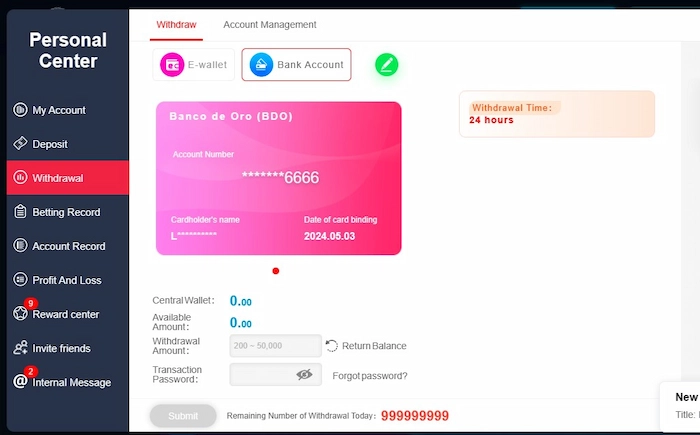Withdrawing funds from 100JILI offers a seamless and secure experience, appreciated by players in the Philippines for its simplicity and efficiency. As a trusted betting brand, 100JILI allows players to confidently manage their withdrawals without hassle. This guide provides a step-by-step approach to withdrawing funds from 100JILI and includes valuable tips for new players.
Steps for Withdrawing Funds from 100JILI
- Add Bank Account and Create Transaction Password
- Access the Withdrawal Section: Start by clicking on the “Withdraw” option located on the homepage of 100JILI Online Casino.
- Add Bank Account: Tap the plus icon in the Bank Account section.
- Enter Bank Information: Input your bank account details and create a secure transaction password. Click “Submit” to save your information.
- Recall Balance
- Initiate Balance Recall: Click on “Recall Balance” to transfer your funds to the main wallet.
- Confirm Transfer: The system displays a notification confirming that the balance has been transferred. Click “OK” to confirm.
- Complete Withdrawal Request
- Fill in Withdrawal Details: Enter the amount you wish to withdraw along with your transaction password.
- Submit Request: Click “Submit” to complete the withdrawal process.
Important Tips for Withdrawing Funds from 100JILI
- Ensure Accuracy: Double-check your bank account details and transaction password to avoid mistakes.
- Secure Your Information: Keep your transaction password confidential and avoid sharing it with anyone.
- Review Terms: Familiarize yourself with 100JILI’s withdrawal terms and conditions for smooth processing.
- Contact Support if Needed: If you face any issues, reach out to 100JILI’s customer support for quick assistance.
Conclusion
Withdrawing funds from 100JILI remains straightforward and secure. By following these steps, players in the Philippines can efficiently manage their withdrawals and enjoy their winnings. Double-check your details and seek support if needed to ensure a smooth transaction every time.